ВУЗ: Не указан
Категория: Не указан
Дисциплина: Не указана
Добавлен: 02.04.2024
Просмотров: 1174
Скачиваний: 3
СОДЕРЖАНИЕ
1. Ознакомьтесь с терминами текста 1.
3. Просмотрите текст 1 еще раз. Ответьте на вопросы, используя информацию текста.
4. Прочтите, переведите и запомните следующие выраже ния:
5. Вспомните образование и случаи употребления The Past Simple Tense.
6. Ознакомьтесь с терминами текста 2
7. Прочтите текст 2 и скажите, что такое компьютер и каковы его основные функции.
9. Найдите в тексте 2 английские эквиваленты следующих словосочетаний:
11. Выполните письменный перевод текста 3 по вариантам.
1. Выберите вариант, который лучше всего выражает глав ную идею текста 2.
2. Вставьте необходимые слова вместо пропусков.
3. Подберите к терминам, данным в левой колонке, определения, представленные справа.
1. Ознакомьтесь с терминами текста 1.
1. Ознакомьтесь с терминами текста 1
2. Прочтите текст и скажите, о каких первых вычислительных приборах рассказывается в нем.
3. Просмотрите текст еще раз. Ответьте на вопросы, используя информацию текста.
5. Переведите следующие цепочки существительных:
6. Подберите к терминам, данным в левой колонке, опре деления, представленные справа.
10. Ответьте на вопросы, используя информацию текста.
11. Найдите в тексте английские эквиваленты следующих словосочетаний:
12. Вспомните значение новых слов и догадайтесь о зна чении их производных.
2. Прочтите текст и скажите, о каких типах компьютеров и сферах их применения вы узнали.
3. Просмотрите текст еще раз. Ответьте на вопросы, ис пользуя информацию текста.
4. Найдите в тексте английские эквиваленты следующих словосочетаний:
5. Образуйте (и переведите) имена существительные от приведенных ниже глаголов с помощью суффиксов:
6. Переведите предложения, содержащие Participle I и Participle II, в функции обстоятельства.
9. Ответьте на вопросы, используя информацию текста.
10. Найдите в тексте английские эквиваленты следующих словосочетаний:
12. Озаглавьте каждый компонент текста и составьте небольшой реферат к нему (по вариантам).
2. Согласуйте слова в левой колонке с их интерпретацией, предложенной справа.
3. Просмотрите текст еще раз. Дайте ответы на вопросы, используя информацию текста.
8. Ознакомьтесь с терминами текста 2.
3. Просмотрите текст еще раз. Ответьте на вопросы, используя информацию текста.
4. Найдите в тексте английские эквиваленты следующих словосочетаний:
6. Найдите в тексте слова, близкие по значению следующим:
7. Переведите предложения, содержащие Perfect Participle Active и Perfect Participle Passive.
8. Ознакомьтесь с терминами текста 2.
14. Выполните письменный перевод текста по вариантам.
4. Найдите в тексте английские эквиваленты следующих словосочетаний:
6. Переведите предложения, содержащие независимый причастный оборот.
14. Ознакомьтесь с терминами текста 3.
3. Ответьте на вопросы, используя информацию текста.
4. Найдите в тексте английские эквиваленты следующих словосочетаний:
12. Расшифруйте следующие аббревиатуры и переведите их.
13. Переведите безличные предложения. Обратите внима ние на их специфику.
14. Вспомните формы причастий, проанализируйте и пе реведите следующие предложения:
16. Прочтите текст и составьте письменно реферат на английском языке.
1. Вставьте необходимые слова вместо пропусков.
2. Прочтите текст и объясните, как вы понимаете термин«компьютерное программирование».
3. Просмотрите текст еще раз и ответьте на вопросы, ис пользуя информацию текста.
4. Найдите в тексте английские эквиваленты следующих словосочетаний:
6. Переведите предложения, содержащие сослагательное наклонение.
8. Прочтите текст и объясните, что представляют собой языки программирования.
13. Выполните перевод следующих текстов письменно по вариантам.
14. Прочтите тексты (по вариантам) и составьте рефераты на английском языке.
3. Определите неличные формы глагола, содержащиеся в следующих предложениях. Переведите их.
Английский язык. Основы компьютерной грамотности 64
t echnology
permitted the elimination of some of thesecomponents
and integration of most of the others on the same chip
of semiconductor that contains the transistor. Thus the basic
logic element — the switch, or "flip-flop', which required two
separate transistors and some resistors and capacitors in the early
1950s, could be packaged into a single small unit in 1960. The chip
was an important achievement in the accelerating step of
computer technology.
echnology
permitted the elimination of some of thesecomponents
and integration of most of the others on the same chip
of semiconductor that contains the transistor. Thus the basic
logic element — the switch, or "flip-flop', which required two
separate transistors and some resistors and capacitors in the early
1950s, could be packaged into a single small unit in 1960. The chip
was an important achievement in the accelerating step of
computer technology.
3. In 1974 a company in New Mexico, called Micro Instrumentation Telemetry System (MITS) developed the Altair 8800, a personal computer (PC) in a kit. The Altair had no keyboard, but a panel of switches with which to enter the information. Its capacity was less than one per cent that of the 1991 Hewlett-Packard handheld computer. But the Altair led to a revolution in computer electronics that continues today. Hardware manufacturers soon introduced personal computers, and software manufacturers began developing software to allow the computers to process words, manipulate data, and draw. During the 1980s computers became progressively smaller, better and cheaper.
Today the personal computer can serve as a work station for the individual. A wide array of computer functions are now accessible to people with no technical background.
13. Поменяйтесь вариантами и выполните письменный перевод упр. 12.
TESTS
1. Подберите вместо пропусков подходящее по смыслу слово
1. Computers and their equipment are designed by
a computer system architect.
a) engineering;^)! accessory: c) specific
2. Digital computers use numbers instead of analogous phys-
ical .
a) symbols; b) equipment; c) quantities
3. Systems are usualy stored in read-only memory.
a) hardware; b) software; c) firmware
65 Unit 5. Computer Systems: An Overview
4 . A
computer is a machine with a complex network of elec-
. A
computer is a machine with a complex network of elec-
tronic that operate switches.
a) circuits; b) cores; c) characters
5. In modern electronic computers the is the device
that acts as a switch.
a) integrated circuit; b) diode; c) transistor
6. A number of actions that convert data into useful infor-
mation is defined as .
a) data; b) processing; c) data processing
7. Computers can store, organize and retrieve great amounts
of information, far beyond the of humans.
a) capacities; b) capabilities; c) accuracy
8. The analyst a computer for solving problems,
while the computer system architect computers.
a) requires; b) designs; c) uses
9. The use of computers will continue to increase
with the growth in applications of microprocessors and minicomputers.
a) analog; b) digital; c) hybrid
10. The development of third generation computers became possible due to the invention of .
a) integrated circuits; b) electronic tubes; c) transistors
2. Согласуйте слова в левой колонке с их интерпретацией, предложенной справа.
1. Computer a) a combination of interconnected
circuit elements produced in a chip to perform a definite function
2. Analog computer b) a sequence of instructions en-
abling the computer to solve a given task
3. Digital computer c) a tiny piece of silicon containing
1 complex electronic circuits used
inside all computers
4. Hardware d) a system which processes and
stores great amount of data solving problems of numerical computation
Английский язык. Основы компьютерной грамотности 66
5 . Software e)
a device which can carry out rou-
. Software e)
a device which can carry out rou-
tine mental tasks by performing simple operations at high speed
6. Program f) electronic and mechanical equip-
ment in a computer system
7. Programming g) a set of programs, procedures and
associated documentation
8. Integrated circuit h) the process of preparation a set of
coded instructions for a computer
9. Chip i) a device that has input and output
represented in the form of physical quantities
10. Transistor j) a small piece of a semiconductor
that greatly reduced power consumption of a circuit
3. Раскройте скобки, употребляя:
Л. Правильную неличную форму глагола
1. Computing is a concept (embraced;embracing; for embracing) not only arithmetics, but also computer literacy. 2. We can make the computer do what we want (inputted; to input; by inputting) signals (turning; turned; without turning) switches on and off. 3. Computers have a means (by communicating; of communicating; communicated) with the user. 4. Computers work according to the instructions (giving; given; to give) to it by users. 5. The transistor (inventing; invented; for inventing) in 1948 completely changed the vacuum tubes.
Б. Глагол в действительном или страдательном залоге
1. Computers (applied; are applied; are applying) for automatic piloting and automatic navigation. 2. The programs (write; have written; are written) to help people in the use of the computer system. 3. As digital computers (count; counted; are counted) quickly, they widely (use; used; are used) in business data processing. 4. Once data (entered; have entered; have been entered) correctly into the data processing system, the possibility of error (reduced; is reduced; are reduced). 5. It is known that an analyst (use; uses; is used) a computer to solve specific problems.
67 Unit 5. Computer Systems: An Overview
4 .
Прочтите текст и выберите правильные
ответы на поставленные
ниже вопросы к тексту.
.
Прочтите текст и выберите правильные
ответы на поставленные
ниже вопросы к тексту.
FROM THE HISTORY OF COMPUTER DEVELOPMENT IN RUSSIA
As it is well known, Russian scientists made great contribution into the development of computers. Russian mathematician P. Chebyshev who lived in the 19th century was interested in calculators. Among many other mechanisms invented by him there was an arithmometer designed in 1876. It was one of the most unique calculating machines of the time. At the beginning of the 20th century Academic A.Krylov constructed a mechanical integrator for solving differential equations.
The first Soviet computer, a small-size computing machine (MESM) was tested in 1950 under Academician S.Lebedev. Next year it was put into operation. In a year MESM was followed by BESM, a large-size electronic computing machine, with 8000 operations per second.
S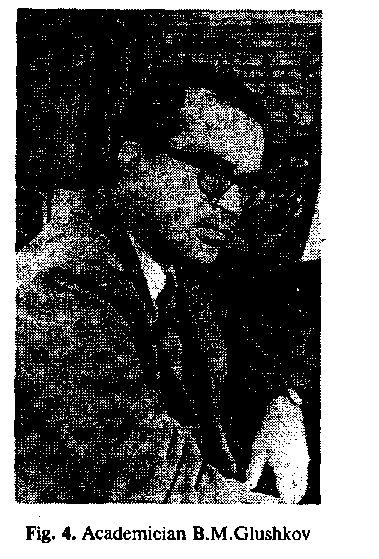 erial
production ofcomputers
in the USSR has been
started since 1953. That year U.Basilevsky headed
the design and manufacture
of computer STRELA.
1958 witnessed the
production of Ы-.20,
computers
of the first generation under the guidance of
S.Lebedev. The first generation
of electron tube computers
was followed by the
second generation of foto
transistor computers, using
magnetic logic elements.
erial
production ofcomputers
in the USSR has been
started since 1953. That year U.Basilevsky headed
the design and manufacture
of computer STRELA.
1958 witnessed the
production of Ы-.20,
computers
of the first generation under the guidance of
S.Lebedev. The first generation
of electron tube computers
was followed by the
second generation of foto
transistor computers, using
magnetic logic elements.
Starting with 1964 semiconductor computers —
Английский язык. Основы компьютерной грамотности 68
U RAL,
BESM-4
and
M-220
were
produced.
Under
Academician Glushkov small-size computers MIR, MIR-2 and DNEPR
were
designed and tested at the Institute of Cybernetics.
RAL,
BESM-4
and
M-220
were
produced.
Under
Academician Glushkov small-size computers MIR, MIR-2 and DNEPR
were
designed and tested at the Institute of Cybernetics.
In the late 60s together with other members of the Council of Mutual Economic Assistance the Soviet Union started on the program of Unified Computer System, the program concerned with the third generation of computers with high-speed performance and program compatibility (совместимость).
1. What was one of the first achievements in the sphere of calculating in Russia?
a) calculator; b) arithmometer; c) mechanical integrator
When was the first Soviet computer put into operation? a) in 1950; b) in 1951; c) in 1952
Who headed the serial production of computers in the USSR?
a) A.Krylov; b) S.Lebedev; c) U. Basilevsky
4. Which machine was the first in the development of the first
generation computers?
a) MESM; b) STRELA; с) М-20
5. When did the production of the third generation comput-
ers begin?
a) late 60s; b) early 70s; c) late 70s
ENJOY YOURSELF
I. Quiz-game "What do you know about computers?" (Who is the first to give the right answers to the questions below?)
What does "a computer-literate" person mean?
What is the role of computers in our society? v?. What is electronics?
Where are electronic devices used?
What jnvention contributed to the appearance of electronics?
When and where was the transistor invented?
What advantages did the transistor have over the vacuum tube?
When was the integrated circuit discovered?
69 Unit 5. Computer Systems: An Overview
9 .
What is the essence of the integrated circuit?
.
What is the essence of the integrated circuit?
What is microelectronics?
What techniques does microelectronics use?
What scales of integration are known to you?
What do you understand by microminiaturization?
What was the very first calculating device?
15. Who gave the ideas for producing logarithm tables? 16.. Who invented the first calculating machine?
How was the first calculating machine called?
What was the first means of coding data?
What Business Corporation was the first to produce computers?
20- In what fields were the first computers used? 2JU When was the first analog computer build? 22^ What was the name of the first digital computer? f3T)Who built the first digital computer? 24Г What is ENIAC? Decode it.
Who contributed the idea of storing data and instructions in binary code?
What does binary code mean?
What were computers of the first generation based on?
What invention contributed to the appearance of the second generation computers?
What was the essence of the third computer generation?
30. What is the basis of the fourth computer generation? 5T) What is a computer?
"32. What are the main junciiom-of the computers?
What is a program?
What are data?
What is data processing?
$f& Name four advantages of computer data processing.
What is capacity storage?
What is hardware?
What is software?
Who designs computers?
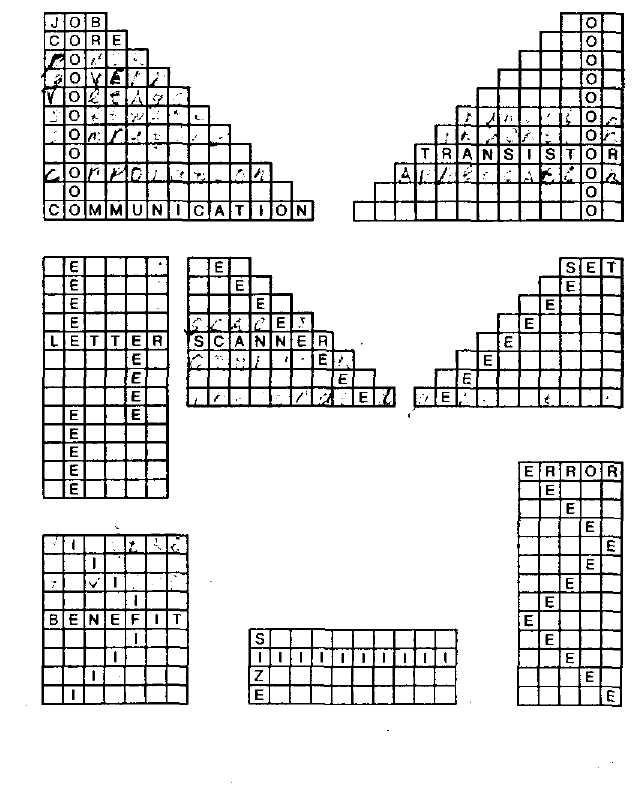
I I.
Lexical games
I.
Lexical games
Fill in the squares with nouns upon the models
71 Unit 5. Computer Systems: An Overview
C rossword
1.
rossword
1.
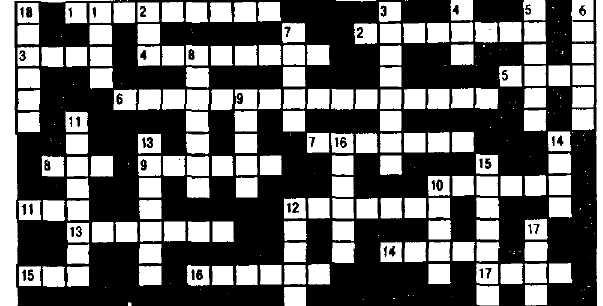
Horizontally
1. A more favourable position; gain or benefit. 2. The fol lowing one thing after another. 3. Examination, experiment or trial. ^. The process opposite to multiplication. 5. The heart, the central part of anything. 6. The science dealing with micro- circuits. 7. Thickness, compactness; example: packing .
8. Application. 9. The doing smth; state of being in motion. 10. To put in writing, to print for future use. 11. Goal, purpose. 12. Memory. 13. Advantage, help; anything contributing to an improvement in condition. 14. Intelligence, mental ability. 15. Method or manner of doing something. 16. Display. 17. A tiny crystall, containing an integrated circuit.
Vertically
1. Information. 2. Help. 3. Reply, answer or reaction. 4. A group of elements. 5. A unit keeping information. 6. Approach; means of approaching, getting. 7. A style or design; imitation of an existing object. 8. Different form of some thing; condition or quality. 9. A mistake.10. A switch. 11. A fitting together of parts to make a whole. 12. Rate. 13. A model; cliche; standard. 14. A system of symbols used for entering data into the computer. 15. A branch of systematized knowledge of nature. 16. An attempt; a hard try. 17. A device. 18. An example, a sample, a model.
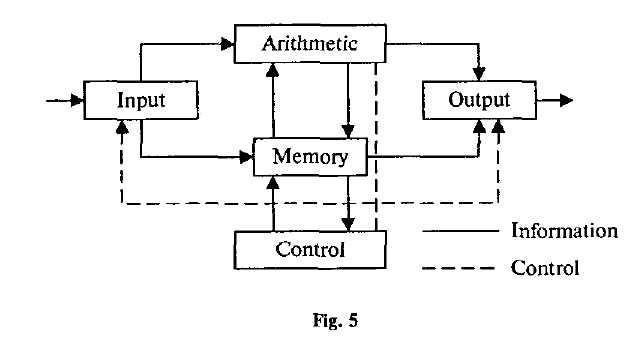
FUNCTIONAL ORGANIZATION OF THE COMPUTER
1 .
Ознакомьтесь с терминами текста 1.
.
Ознакомьтесь с терминами текста 1.
operation [apa'reifn] — операция; работа; действие; срабатывание
to relate [n'leit] — связывать; устанавливать отношения a broad view ['bro:d 'vju:] — широкий взгляд, обзор
unit I'jumit] — устройство; модуль, блок; узел; элемент; ячейка
input — ввод; устройство ввода; вводить; подавать на вход
to insert [m'sa:t] — вставлять; вносить; включать storage memory — память; запоминающее устройство available [a'veibbl] — доступный; имеющийся в наличии at the appropriate time — в нужное время
arithmetic-logical unit — арифметико-логическое устройство
output — вывод; устройство вывода; выводить; подавать на выход
to remove [n'mu:v] — удалять; устранять; вынимать; исключать
control unit — блок управления
cause ['ko:z]— заставлять; вынуждать; быть причиной; причина; основание
to feed (fed, fed) — подавать; питать; вводить (данные)
to interpret [m'tapnt] — интерпретировать; истолковывать
to issue commands ['isju: ka'marndz] — выдавать команды pulse — no-pulse — (есть) импульс — холостой импульс
73 Unit 6. Functional Organization of the Computer
2 .
Прочтите текст и назовите основные
функциональныеблоки
компьютера и их назначение.
.
Прочтите текст и назовите основные
функциональныеблоки
компьютера и их назначение.
Text 1. FUNCTIONAL UNITS OF DIGITAL COMPUTERS
As we know, all computer operations can be grouped into five functional categories. The method in which these five functional categories are related to one another represents the functional organization of a digital computer. By studying the functional organization, a broad view of the computer is received.
The five major functional units of a digital computer are:
Input— to insert outside information into the machine;
Storage or memory — to store information and make it avail able at the appropriate time; 3) Arithmetic-logical unit — to perform the calculations; 4) Output — to remove data from the machine to the outside world and 5) Control unit — to cause all parts of a computer to act as a team.
Figure 5 shows how the five functional units of the computer act together. A complete set of instructions and data are usually fed through the input equipment to the memory where they are stored. Each instruction is then fed to the control unit. The control unit interprets the instructions and issues commands to the other functional units to cause operations to be performed on the data. Arithmetic operations are performed in the arithmetic-logical unit, and the results are then fed back to the mem-
Английский язык. Основы компьютерной грамотности 74
о гу.
Information may be fed from either the arithmetic unit or the
memory through the output equipment to the outside world. The
five units of the computer must communicate with each other. They can
do this by means of a machine language which uses
a code composed of combinations of electric pulses. These pulse
combinations are usually represented by zeros
and
ones,
where
the one
may
be a pulse and the zero
— a
no-pulse. Numbers are communicated between one unit and another
by means of
these one-zero or pulse — no-pulse combinations. The input
has the additional job of converting the information fed in by the
operator into machine language. In other words, it tran-saltes
from our language into the pulse — no-pulse combinations
understandable
to the computer. The output's additional job is converting
the pulse — no-pulse combinations into a form understandable
to us, such as a printed report.
гу.
Information may be fed from either the arithmetic unit or the
memory through the output equipment to the outside world. The
five units of the computer must communicate with each other. They can
do this by means of a machine language which uses
a code composed of combinations of electric pulses. These pulse
combinations are usually represented by zeros
and
ones,
where
the one
may
be a pulse and the zero
— a
no-pulse. Numbers are communicated between one unit and another
by means of
these one-zero or pulse — no-pulse combinations. The input
has the additional job of converting the information fed in by the
operator into machine language. In other words, it tran-saltes
from our language into the pulse — no-pulse combinations
understandable
to the computer. The output's additional job is converting
the pulse — no-pulse combinations into a form understandable
to us, such as a printed report.