ВУЗ: Не указан
Категория: Не указан
Дисциплина: Не указана
Добавлен: 02.04.2024
Просмотров: 1156
Скачиваний: 3
СОДЕРЖАНИЕ
1. Ознакомьтесь с терминами текста 1.
3. Просмотрите текст 1 еще раз. Ответьте на вопросы, используя информацию текста.
4. Прочтите, переведите и запомните следующие выраже ния:
5. Вспомните образование и случаи употребления The Past Simple Tense.
6. Ознакомьтесь с терминами текста 2
7. Прочтите текст 2 и скажите, что такое компьютер и каковы его основные функции.
9. Найдите в тексте 2 английские эквиваленты следующих словосочетаний:
11. Выполните письменный перевод текста 3 по вариантам.
1. Выберите вариант, который лучше всего выражает глав ную идею текста 2.
2. Вставьте необходимые слова вместо пропусков.
3. Подберите к терминам, данным в левой колонке, определения, представленные справа.
1. Ознакомьтесь с терминами текста 1.
1. Ознакомьтесь с терминами текста 1
2. Прочтите текст и скажите, о каких первых вычислительных приборах рассказывается в нем.
3. Просмотрите текст еще раз. Ответьте на вопросы, используя информацию текста.
5. Переведите следующие цепочки существительных:
6. Подберите к терминам, данным в левой колонке, опре деления, представленные справа.
10. Ответьте на вопросы, используя информацию текста.
11. Найдите в тексте английские эквиваленты следующих словосочетаний:
12. Вспомните значение новых слов и догадайтесь о зна чении их производных.
2. Прочтите текст и скажите, о каких типах компьютеров и сферах их применения вы узнали.
3. Просмотрите текст еще раз. Ответьте на вопросы, ис пользуя информацию текста.
4. Найдите в тексте английские эквиваленты следующих словосочетаний:
5. Образуйте (и переведите) имена существительные от приведенных ниже глаголов с помощью суффиксов:
6. Переведите предложения, содержащие Participle I и Participle II, в функции обстоятельства.
9. Ответьте на вопросы, используя информацию текста.
10. Найдите в тексте английские эквиваленты следующих словосочетаний:
12. Озаглавьте каждый компонент текста и составьте небольшой реферат к нему (по вариантам).
2. Согласуйте слова в левой колонке с их интерпретацией, предложенной справа.
3. Просмотрите текст еще раз. Дайте ответы на вопросы, используя информацию текста.
8. Ознакомьтесь с терминами текста 2.
3. Просмотрите текст еще раз. Ответьте на вопросы, используя информацию текста.
4. Найдите в тексте английские эквиваленты следующих словосочетаний:
6. Найдите в тексте слова, близкие по значению следующим:
7. Переведите предложения, содержащие Perfect Participle Active и Perfect Participle Passive.
8. Ознакомьтесь с терминами текста 2.
14. Выполните письменный перевод текста по вариантам.
4. Найдите в тексте английские эквиваленты следующих словосочетаний:
6. Переведите предложения, содержащие независимый причастный оборот.
14. Ознакомьтесь с терминами текста 3.
3. Ответьте на вопросы, используя информацию текста.
4. Найдите в тексте английские эквиваленты следующих словосочетаний:
12. Расшифруйте следующие аббревиатуры и переведите их.
13. Переведите безличные предложения. Обратите внима ние на их специфику.
14. Вспомните формы причастий, проанализируйте и пе реведите следующие предложения:
16. Прочтите текст и составьте письменно реферат на английском языке.
1. Вставьте необходимые слова вместо пропусков.
2. Прочтите текст и объясните, как вы понимаете термин«компьютерное программирование».
3. Просмотрите текст еще раз и ответьте на вопросы, ис пользуя информацию текста.
4. Найдите в тексте английские эквиваленты следующих словосочетаний:
6. Переведите предложения, содержащие сослагательное наклонение.
8. Прочтите текст и объясните, что представляют собой языки программирования.
13. Выполните перевод следующих текстов письменно по вариантам.
14. Прочтите тексты (по вариантам) и составьте рефераты на английском языке.
3. Определите неличные формы глагола, содержащиеся в следующих предложениях. Переведите их.
16. Прочтите текст и составьте письменно реферат на английском языке.
A MODEM
The piece of equipment that allows a computer to communicate with other computers over telephone lines is called a modem. The modem allows the individual to access information from all over the world and use that information in everyday life. Connecting with banks, Automatic Teller Machines, cash registers to read credit cards, access travel agents, buy products, e-mail, access databases, and teleconferencing, the modems provide easy access to many services. Files can be transferred easily, by uploading to another machine, or downloading to your own machine within a matter of minutes. The computer modem can be used as a telephone answering system, and documents can be faxed from one computer to another assuring fast and easy access to important documents.
A modem takes computer information and changes it into a signal that can be sent over telephone lines. The modem is a bridge between digital and analog signals. The computer is of
Ш Unit 10. Personal Computers
the digital type, and the telephone using analog technology. The modem converts the "0"s and "l"s of the computer (off-on switches) into an analog signals modulating the frequency of the electronic wave or signal. The modem does just the opposite and demodulate the signal back into digital code. The modem gets its name from MOdulate and the DEModulate.
Most
people believe that you need a separate phone line for a modem,
but that is not true.Your modem
and telephone can share one
line, the problem arises when someone
else needs to use the telephone
while the modem is in use. Also
disable call waiting, it could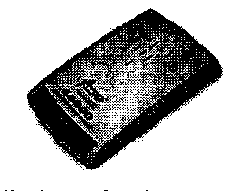 disrupt your modem connection while the modem is in use.
disrupt your modem connection while the modem is in use.
There are three kinds of modems — internal, external, and fax. All modems do the same thing, they allow computers to communicate through telephone lines. This lets computers exchange information everywhere. Internal Modem is a circuit board that plugs into one of the expansion slots of the computer. Internal modems usually are cheaper than external modems, but when problems occur, fixing and troubleshooting the modem can sometimes prove to be quite difficult. External Modem attaches to the back of the computer by way of a cable that plugs into the modem port. It is usually less expensive and very portable. It can be used with other computers very easily by unplugging it and plugging it into another computer. Fax Modem can be hooked up to your telephone and used to send information to your computer. Your computer can also send information to a fax machine. Most computer modems are modems with faxing capabilities.
17. Выполните письменно перевод следующего текста по вариантам.
MICROCOMPUTER SYSTEM ORGANIZATION
1. The organization of a microcomputer system is the same as that of a larger computer system. The microprocessor unit (MPU), usually concentrated in a single chip, consists of the control unit and the arithmetic logical unit. Internal memory
Английский язык. Основы компьютерной грамотности 142
i s
made up of random access memory (RAM) and read-onlymemory
(ROM). Because RAM is only temporary storage, all microcomputers
require some instructions to get started after they
are turned on, and these are contained in ROM. A microcomputer
includes both an MPU and internal memory.
s
made up of random access memory (RAM) and read-onlymemory
(ROM). Because RAM is only temporary storage, all microcomputers
require some instructions to get started after they
are turned on, and these are contained in ROM. A microcomputer
includes both an MPU and internal memory.
The portion of the system software that is in ROM brings into RAM the additional instructions required to operate the microcomputer. Typically these instructions are stored on a magnetic disk; hence, they are called a disk operating system, or DOS. This start-up process is called bootstrapping*. ROM also contains other programs that help to make personal computers easy to use, such as a programming language. Computer games are also stored in ROM cartridges.
In addition to the MPU, RAM, ROM, and associated control circuits, other components, called peripheral devices, are needed to make a complete microcomputer system. The principal peripheral units are: input devices, output devices, mass storage units, and communication components. Like a DOS, the programs that control the flow of data between a microcomputer and its peripheral devices are a part of systems software.
The most common input device used with personal computers is the keyboard. Most personal computer keyboards have extra keys that perform special functions and that can be used to control the movement of a cursor on a screen. A leverlike** device, called a joystick, is also used as an input device, commonly for playing video games.
2. The CRT (cathode-ray tube) screen used with personal computers is called a monitor. Keyboards and monitors may be part of a single unit that also contains the microcomputer and the disc drives, or they may be separate units. Besides the monitor, the most common input units are dot-matrix and letter-quality printers. Dot-matrix printers are suitable for most microcomputer applications. Letter-quality printers are usually used for high-quality office correspondence. Both types of printers are considered to be low-speed character printers.
Mass storage units are available over a range of capacities and access times. Floppy disks, or diskettes, are the most common mass storage media. They store patterns of bits on magnetically coated, flexible plastic platters. A floppy disk platter is sealed permanently in a paper jacket with a small window for reading
143 Unit 19. Personal Computers
a nd
writing. Hard disk storage systems are also available. Theymay
be fixed or removable. Some mass storage units contain both floppy
and hard disk devices.
nd
writing. Hard disk storage systems are also available. Theymay
be fixed or removable. Some mass storage units contain both floppy
and hard disk devices.
Low-cost modulator-demodulator devices, called modems, that allow microcomputer systems to communicate over telephone lines have become increasingly popular. Modems permit networks of personal computer owners to exchange information or to access large data banks. These data banks may be dedicated to special applications, such as law or medicine, or they may provide a variety of consumer services.
Notes
* bootstrapping — начальная загрузка; ** leverlike — рычажковый
TESTS
1. Вставьте необходимые слова вместо пропусков.
1. A personal computer is a small relatively inexpensive de-
vice designed for an individual .
a) person; b) producer; c) user
2. One of the first and most popular personal computer was
in 1977.
a) interpreted; b) introduced; c) integrated
3. All personal computers are based on technology,
its CPU being called MPU.
a) microscopy; b) microprocessor; c) microelement
4. Very soon a microcomputer was from a calcula-
tor into a PC for everyone.
a) transformed; b) transferred; c) transported
5. Input in PC is usually performed by means of a .
a) mouse; b) scanner; c) keyboard
6. A personal computer uses disks as input and out-
put media.
a) hard; b) fixed; c) floppy
7. Personal computers have a lot of , scientific, en gineering, educational being among them.
a) multiplication; b) application; c) investigation
Английский язык. Основы компьютерной грамотности 144
8 . Personal
computers have a great upon
pupils,
. Personal
computers have a great upon
pupils,
educators, accountants, stock brokers and who not.
a) influence; b) information; c) environment
9. A word processing program called application
enables you to modify any document in a manner you wish.
a) hardware; b) software; c) firmware
10. Using a display you can mistakes, words
and replace sentences.
a) delete; b) dial; c) correct
2. Найдите в предложениях неличные формы глагола и назовите их:
A. a) Gerund; b) Present Participle Active; с) Present Participle Passive; d) Past Participle Passive; e) Perfect Participle Active; f) Perfect Participle Passive.
1. When keyed the data are held in a small memory called buffer. 2. Data keyed into the memory of a computer by typing on a keyboard are readable by humans. 3. Keyboard enables inputting numerical and text data. 4. The mouse provides the cursor control simplifying user's orientation on the display. 5. Having been constructed recently a new electronic device has important applications in space exploration. 6. Being supplied with a special appliance a television set may have a remote control. 7. The control unit operates by reading one instruction at a time. 8. Improved methods of obtaining three-dimensional television pictures have been worked on the basis of holography.
B. a) Indefinite Infinitive Active; b) Indefinite Infinitive Ibssive; c) Continuous Infinitive Active; d) Perfect Infinitive Active; e) Perfect Infinitive Passive.
1. Input devices are used to enter data into primary storage.
These data appeared to have been investigated long ago.
\№ are glad to have obtained such valuable results. 4. You should have known wonderful features of computers long ago. 5. The problem to be solved is of great importance to the de velopment of this branch of industry. 6. The first amplifying semiconductor devices (transistors) are known to have been developed in the USA in 1948. 7. He ordered these devices to be repaired as soon as possible.
145 Unit 10. Personal Computers
3. Прочтите текст. Выберите основную мысль для каждого абзаца из предложенных ниже.
PERSONAL COMPUTERS
The personal computer can serve as a work station for the individual today. Moreover, as it has become financially feasible to provide a computer for the individual worker, so also technical developments have made the interface between man and machine increasingly "friendly", so that a wide array of computer functions are now accessible to people with no technical background.
A personal computer is a small computer based on a microprocessor; it is a microcomputer. Not all computers, however, are personal computers. A microcomputer can be dedicated to a single task such as controlling a machine tool or metering the injection of fuel into an automobile engine; it can be a word processor, a video game or a "pocket computer" that is not quite a computer. A personal computer is something different: a standalone computer that puts a wide array of capabilities at the disposal of an individual.
The first generation of true personal computers, which came on the market between 1977 and 1981, had eight-bit microprocessors; later introduced systems had 16-bits ones. Now 32-bit microprocessor chips are available, and soon they will be included in complete computer systems.
1. a) Performance of a wide array of computer functions;
Accessibility of PC for not professionals.
Friendly interface of a personal computer.
2. a) A microprocessor-based PC;
PC — a pocket computer;
Comparison of a microcomputer and a PC.
3. a) Microprocessor's capacity;
The growth of MPC's capacity;
The first generation of personal computers.

1 .
Ознакомьтесь с терминами текста 1.
.
Ознакомьтесь с терминами текста 1.
equation [i'kwei/эп] — уравнение, приравнивание
list of instructions — перечень команд
guard ['gad] — защищать; предохранять; завершать; заканчивать
appropriate sequence [a'propnit 'sikwans] — необходимая (требуемая) последовательность
program logic — логическая последовательность выполнения программы
flowchart ['floutfat] — блок-схема; составлять блок-схему
flowcharting — построение блок-схемы pictorial representation — наглядное представление
predefined symbols [pndi'famd 'simbslz] — заранее заданные символы
specifics [spa'sifiks] — специальные черты; характерные особенности
emplate [im'pleit] — шаблон; маска; образец; эталон
pseudocode ['psju:doukoud] — псевдокод; псевдопрограмма
burden ['bsidanj — издержки ^затраты programming rules — правила программирования consume [kan'sjuim] — потреблять; расходовать emphasize ['emfasaiz] — выделять; подчеркивать top-down approach — принцип нисходящей разработки
looping logic — логическая схема выполнения (операций) в цикле
147 Unit 11. Computer Programming
2. Прочтите текст и объясните, как вы понимаете термин«компьютерное программирование».
Text 1. COMPUTER PROGRAMMING
Programming is the process of preparing a set of coded instructions which enables the computer to solve specific problems or to perform specific functions. Theiessence of computer programmingjis the encoding of the program for the computer by means of algorythms. The thing is that any problem is expressed in mathematical terms, it contains formulae, equations and calculations^ But the computer cannot manipulate formulae, equations and calculations. Any problem must be specially processed for the computer to understand it, that is — coded or programmed.
The phase in which the system's computer programs are written is called the development phase. The programs are lists of instructions that will be followed by the control unit of the central processing unit (CPU). The instructions of the program must be complete and in the appropriate sequence, or else the wrong answers will result. To guard against these errors in logic and to document the program's logical approach, logic plans should be developed.
There are two common techniques for planning the logic of a program. The first technique is flowcharting. A flowchart is a plan in the form of a graphic or pictorial representation that uses predefined symbols to illustrate the program logic. It is, therefore, a "picture" of the logical steps to be performed by the computer. Each of the predefined symbol shapes stands for a general operation. The symbol shape communicates the nature of the general operation, and the specifics are written within the symbol. A plastic or metal guide called a template is used to make drawing the symbols easier.
The second technique for planning program logic is called pseudocode. Pseudocode is an imitation of actual program instructions. It allows a program-like structure without the burden of programming rules to follow. Pseudocode is less time-consuming for the professional programmer than is flowcharting. It also emphasizes a top-down approach to program structure.

P seudocode
has three basic structures: sequence, decision,and
looping logic. With these three structures, any required logic can
be expressed.
seudocode
has three basic structures: sequence, decision,and
looping logic. With these three structures, any required logic can
be expressed.
3. Просмотрите текст еще раз и ответьте на вопросы, ис пользуя информацию текста.
1. What is programming? 2. What is the essence of programming? 3. What should be done with the problem before processing by the computer? 4. What is a program? 5. What are instructions? 6. What are the main techniques for planning the program logic? 7. What is a flowchart? 8. What is a template and what is it used for? 9. What do you understand by "pseudocode"? 10. What are the basic structures of pseudocode?
4. Найдите в тексте английские эквиваленты следующих словосочетаний:
Совокупность закодированных'команд; суть компьютерного программирования; кодирование посредством алгоритма; формулы, уравнения, вычисления; обработать особым образом; перечень команд; необходимая последовательность; защищать от ошибок; составлять план логической последовательности; общепринятая методика; логическая последовательность выполнения программы; построение блок-схемы; наглядное представление; заранее заданные символы; шаблон; псевдопрограмма; без издержек; выделять принцип нисходящей обработки; расходовать меньше времени; логическая схема выполнения операций в цикле; необходимая последовательность операций.