ВУЗ: Не указан
Категория: Не указан
Дисциплина: Не указана
Добавлен: 02.04.2024
Просмотров: 1209
Скачиваний: 3
СОДЕРЖАНИЕ
1. Ознакомьтесь с терминами текста 1.
3. Просмотрите текст 1 еще раз. Ответьте на вопросы, используя информацию текста.
4. Прочтите, переведите и запомните следующие выраже ния:
5. Вспомните образование и случаи употребления The Past Simple Tense.
6. Ознакомьтесь с терминами текста 2
7. Прочтите текст 2 и скажите, что такое компьютер и каковы его основные функции.
9. Найдите в тексте 2 английские эквиваленты следующих словосочетаний:
11. Выполните письменный перевод текста 3 по вариантам.
1. Выберите вариант, который лучше всего выражает глав ную идею текста 2.
2. Вставьте необходимые слова вместо пропусков.
3. Подберите к терминам, данным в левой колонке, определения, представленные справа.
1. Ознакомьтесь с терминами текста 1.
1. Ознакомьтесь с терминами текста 1
2. Прочтите текст и скажите, о каких первых вычислительных приборах рассказывается в нем.
3. Просмотрите текст еще раз. Ответьте на вопросы, используя информацию текста.
5. Переведите следующие цепочки существительных:
6. Подберите к терминам, данным в левой колонке, опре деления, представленные справа.
10. Ответьте на вопросы, используя информацию текста.
11. Найдите в тексте английские эквиваленты следующих словосочетаний:
12. Вспомните значение новых слов и догадайтесь о зна чении их производных.
2. Прочтите текст и скажите, о каких типах компьютеров и сферах их применения вы узнали.
3. Просмотрите текст еще раз. Ответьте на вопросы, ис пользуя информацию текста.
4. Найдите в тексте английские эквиваленты следующих словосочетаний:
5. Образуйте (и переведите) имена существительные от приведенных ниже глаголов с помощью суффиксов:
6. Переведите предложения, содержащие Participle I и Participle II, в функции обстоятельства.
9. Ответьте на вопросы, используя информацию текста.
10. Найдите в тексте английские эквиваленты следующих словосочетаний:
12. Озаглавьте каждый компонент текста и составьте небольшой реферат к нему (по вариантам).
2. Согласуйте слова в левой колонке с их интерпретацией, предложенной справа.
3. Просмотрите текст еще раз. Дайте ответы на вопросы, используя информацию текста.
8. Ознакомьтесь с терминами текста 2.
3. Просмотрите текст еще раз. Ответьте на вопросы, используя информацию текста.
4. Найдите в тексте английские эквиваленты следующих словосочетаний:
6. Найдите в тексте слова, близкие по значению следующим:
7. Переведите предложения, содержащие Perfect Participle Active и Perfect Participle Passive.
8. Ознакомьтесь с терминами текста 2.
14. Выполните письменный перевод текста по вариантам.
4. Найдите в тексте английские эквиваленты следующих словосочетаний:
6. Переведите предложения, содержащие независимый причастный оборот.
14. Ознакомьтесь с терминами текста 3.
3. Ответьте на вопросы, используя информацию текста.
4. Найдите в тексте английские эквиваленты следующих словосочетаний:
12. Расшифруйте следующие аббревиатуры и переведите их.
13. Переведите безличные предложения. Обратите внима ние на их специфику.
14. Вспомните формы причастий, проанализируйте и пе реведите следующие предложения:
16. Прочтите текст и составьте письменно реферат на английском языке.
1. Вставьте необходимые слова вместо пропусков.
2. Прочтите текст и объясните, как вы понимаете термин«компьютерное программирование».
3. Просмотрите текст еще раз и ответьте на вопросы, ис пользуя информацию текста.
4. Найдите в тексте английские эквиваленты следующих словосочетаний:
6. Переведите предложения, содержащие сослагательное наклонение.
8. Прочтите текст и объясните, что представляют собой языки программирования.
13. Выполните перевод следующих текстов письменно по вариантам.
14. Прочтите тексты (по вариантам) и составьте рефераты на английском языке.
3. Определите неличные формы глагола, содержащиеся в следующих предложениях. Переведите их.
155 Unit 11. Computer Programming
14. Прочтите тексты (по вариантам) и составьте рефераты на английском языке.
1. The conversion of symbolic languages
As we see, most of the symbolic languages are oriented toward the particular application areas of business or science (math). The one problem with all symbolic languages is that none of them can be understood by a computer. The symbolic languages may say AP, ADD, or use a "plus" sign to indicate an addition step, but the only thing that means addition to a computer is its binary machine code. Wfe have symbolic programs that are relatively easy for humans to understand, but they cannot be understood by computers. On the other hand, we have machine code that is understood by the computer, but it is difficult for humans to use. The solution is a translator that translates the symbolic program into machine code. The translator allows the human to work with relatively easy-to-understand symbolic languages and it allows the computer to follow instructions in machine code. The translation of symbolic instructions to machine code is accomplished through the use of a program called a language processor. There are three types of language processors. They are called assemblers, compilers, and interpreters. Each translates symbolic instructions to machine code, but each does it differently.
(The translator is a program itself. It is part of a group of programs, called the operating systems, that help us to use the computer.)
2. Running the computer program
The operating system is a collection of program provided by the computer's manufacturer that allows us to shedule jobs for the computer, to translate source programs into object programs, to sort data stored on secondary storage devices, and to copy data from any input device to any output device. These programs are called control programs, language programs and utility programs.
The control program (often called the supervisor, monitor, or executive) is a main-storage-resident program. Its functions are to schedule jobs, shedule input and output for our programs, and to monitor the execution of our programs.
Английский язык. Основы компьютерной грамотности 156
T he
language processors are programs that translate sourceprograms
into object programs. There are three types of language processors:
assemblers, compilers, and interpreters. Each language
has its own language processor.
he
language processors are programs that translate sourceprograms
into object programs. There are three types of language processors:
assemblers, compilers, and interpreters. Each language
has its own language processor.
The service programs are programs that are commonly used in all data processing centers. They have functions that are required by everyone using a computer. Examples of service programs include linkage editors to prepare object programs for execution, a librarian to catalog programs into a library area on magnetic disc, utility programs to transfer data from device to device, and sort-merge programs for sorting data on magnetic tape or disk.
3. Testing the computer program
There are two kinds of errors or bugs with which programmers must deal. The first type is the coding error. Such errors are syntax errors that prevent the language processor from successfully translating the source program to object program code. The language processor identifies the nature and the location of the error on the source program listing, so these errors are relatively easy to find and correct. The second type of bug is the logic error. The computer program can be successfully translated, but the program does not produce the desired results. These errors are generally much more difficult to find and to correct than are coding errors. Logic errors can be avoided through careful planning of the program logic, but it is the programmer's responsibility to test thoroughly all of the program's functions, in order to verify that the program performs according to specifications.
There are many tools provided to the programmer to help in debugging the program logic. These tools are called debug packages or tracing routines. They assist the programmer in following the logic by printing out calculation results and field values used in making logic decisions in the program. In a few cases it may be necessary to use a memory dump — a printout of the instructions and date held in the computer's memory — in order to find the cause of logic errors.
ИТОГОВЫЙ ТЕСТ
1 . Подберите
вместо пропусков подходящее по
смыслу
слово.
. Подберите
вместо пропусков подходящее по
смыслу
слово.
1. The most common for planning the program logic
are flowcharting and pseudocode.
a) technologies; b) technics; c) techniques
2. was designed for dealing with the complicated
mathematical calculations of scientists and engineers, a) COBOL; b) FORTRAN; c) PL/I
3. is the foundation of any programming languages.
a) a set of rules; b) a group of numbers; c) a lot of instructions
4. I / О match the physical and electrical charac teristics of input-output devices.
a) interchanges; b) interfaces; c) interpretations
5. Letter-quality, dot-matrix and ink-jet printers are all printers.
a) line; b) page; c) character
6. The most common device used to transfer information from the user to the computer is the .
a) keyboard; b) printer; c) modem
7. Input-output units link the computer to its external
a
8. I / О devices can be classified according to their speed, visual displays being devices.
a) high-speed; b)medium-speed; c) low-speed
2. Согласуйте слова в левой колонке с их интерпретаци ей, предложенной справа.
1. Computer a) an electronic device accepting data pro-
cessing results from the computer system;
2. Input b) the unit performing arithmetic opera-
tions called for in the instructions;
Английский язык. Основы компьютерной грамотности 158
3 . Output
с)
the unit coordinating all the activities of
. Output
с)
the unit coordinating all the activities of
various components of the computer. It reads information, enterpretes instructions, performs operations, etc.;
4. Software d) a set of programs designed to control the
operation of a computer;
5. Hardware e) lists of instructions followed by the con-
trol unit of the CPU:
6. Storage f) an electronic device keying information
into the computer;
7. CPU g) the unit holding all data to be processed,
intermediate and final results of processing;
8. CU h) visible units, physical components of a
data processing system;
9. ALU i) the unit that directs the sequence of sys-
tem operations, selects instructions and interpretes them;
10. Program j) a device with a complex network of elec-
tronic circuits that can process information, make decisions, and replace people in routine tasks.
3. Определите неличные формы глагола, содержащиеся в следующих предложениях. Переведите их.
1. The problems to be studied are of great importance. 2. The problem studied helped us understand many things. 3. To study the problem we must make some experiments. 4. To study the problem means to give answers to many questions. 5. Having studied the problem we could answer many questions. 6. The problem studied is unlikely to be of great interest. 7. Scientists studying the problem made a lot of experiments to get answers to the required questions. 8. The problem to have been studied last year will not help us to solve our task now. 9. Having been well prepared for the examination the pupils could answer all the questions the teacher asked them. 10. The problem to be discussed at the meeting requires careful consideration.
159 Итоговый тест
4. Выполните перевод грамматикализованных предложе ний.
I. I. Accuracy is one of the major items in judging a control system. The higher the accuracy of the system, the less errors the system makes. 2. The digital computer employs the princi ple of counting units, digits, and hence, if properly guided, gives answers which have a high degree of accuracy. 3. Electronic computers can choose which of several different operations are the right ones to make in given circumstances. Never before has mankind had such a powerful tool available. 4. In many cases man has proved to be but an imperfect controller of the ma chines he has created. Thus, it is natural, that wherever neces sary, we should try to replace the human controller by some form of automatic controller. 5. It is necessary to draw a distinction between calculating machines and computers, the former requir ing manual control for each arithmetic step and the latter hav ing the power to solve a complete problem automatically.
II. 1. Many servomechanisms and regulators are known to be composed of a number of control elements connected in se ries, the output of one being used as the input to the next. 2. Vfe expect a computer to work for at least several hours without a fault; that is to say, supposing a speed of one thousand opera tions per second, to perform more than ten million operations. 3. Digital programming implies the preparation of a problem for a digital computer by putting it in a form which the computer can understand and then entering this program into the com puter storage unit. A problem to be solved by a digital comput er must be expressed in mathematical terms that the computer can work with. 4. Among all forms of magnetic storage, mag netic tapes were the first to be proposed in connection with dig ital computers. 5. Programming a computer involves analysing the problem to be solved and a plan to solve it.
5. Прочтите тексты (по вариантам) и составьте короткую аннотацию на каждый из них.
1. The WORLD-WIDE WEB
People have dreamt of a universal information database since late nineteen forties. In this database, not only would the data be accessible to people around the world, but it would also easily link to other pieces of information, so that only the most
 Английский
язык. Основы компьютерной грамотности 160
Английский
язык. Основы компьютерной грамотности 160
i mportant
data would be quickly found by a user. Only recentlythe
new technologies have made such systems possible. The most
popular system currently in use is the World-Wide Web (WWW) which
began in March 1989. The Web is an Internet-based computer network
that allows users on one computer to access
information stored on another through the world-wide network.
mportant
data would be quickly found by a user. Only recentlythe
new technologies have made such systems possible. The most
popular system currently in use is the World-Wide Web (WWW) which
began in March 1989. The Web is an Internet-based computer network
that allows users on one computer to access
information stored on another through the world-wide network.
As the popularity of the Internet increases, people become more aware of its colossal potential. The World-Wide Web is a product of the continuous search for innovative ways of sharing information resources. The WWW project is based on the principle of universal readership; "if information is available, then any person should be able to access it from anywhere in the world." The Web's implementation follows a standard client-server model. In this model, a user relies on a program (the client) to connect to a remote machine (the server), where the data is stored. The architecture of the WWW is the one of clients, such as Netscape, Mosaic, or Lynx, "which know how to present data but not what its origin is, and servers, which know how to extract data", but are ignorant of how it will be presented to the user.
One of the main features of the WWW documents is their hypertext structure. On a graphic terminal, for instance, a particular reference can be represented by underlined text, or an icon. "The user clicks on it with the mouse, and the referenced document appears." This method makes copying of information unnecessary: data needs only to be stored once, and all referenced to it can be linked to the original document.
2. SUCCESS of the WWW
Set off in 1989, the WWW quickly gained great popularity among Internet users. What is the reason for the immense success of the Wbrld-Wide Wfeb? Perhaps, it can be explained by CERN's* attitude towards the development of the project. As soon as the basic outline of the WWW was complete, CERN made the source code for its software publicly available. CERN has been encouraging collaboration by academic and commercial parties since the onset of the project, and by doing so it got millions of people involved in the growth of the Wfeb.
The system requirements for running a WWW server are minimal, so even administrators with limited funds had a chance
161 Итоговый тест
t o
become information providers. Because of the intuitive nature
of hypertext, many inexperienced computer users were able to
connect to the network. Furthermore, the simplicity of the Hyper
Text Markup Language, used for creating interactive documents,
allowed these users to contribute to the expanding database
of documents on the Web. Also, the nature of the World-Wide
Web provided a way to interconnect computers running
different operating systems, and display information created
in a variety of existing media formats.
o
become information providers. Because of the intuitive nature
of hypertext, many inexperienced computer users were able to
connect to the network. Furthermore, the simplicity of the Hyper
Text Markup Language, used for creating interactive documents,
allowed these users to contribute to the expanding database
of documents on the Web. Also, the nature of the World-Wide
Web provided a way to interconnect computers running
different operating systems, and display information created
in a variety of existing media formats.
In short, the possibilities for hypertext in the world-wide environment are endless. With the computer industry growing at today's pace, no one knows what awaits us in the 21st century.
Note
* CERN was originally named after its founding body the 'Conseil Europeen pour la Recherche Nucleaire,' and is now called 'European Laboratory for Particle Physics*.
3. A BRIEF HISTORY of the INTERNET
In 1973 the Defense Advanced Research Projects Agency (DARPA) initiated a research program to investigate techniques and technologies for interlinking packet networks of various kinds. The objective was to develop communication protocols which would allow networked computers to communicate transparently across multiple, linked packet networks. This was called the Internetting project and the system of networks which emerged from the research was known as the "Internet" (Intercontinental Network).
During the course of its evolution, particularly after 1989, the Internet system began to intergrate support for other protocol suites into its basic networking fabric. By the end of 1991 the Internet has grown to include some 5000 networks in over three dozen countries, serving over 700,000 host computers used by over 4,000,000 people.
The bulk of the system today is made up of private networking facilities In education and research institutions, business and in government organizations across the globe.
A secretariat has been created to manage the day-to-day function of the Internet Activities Board (IAB) and Internet Engineering Task Force (IETF). IETF meets three times a year
 Английский
язык. Основы компьютерной грамотности
162
Английский
язык. Основы компьютерной грамотности
162
i n
plenary and in approximately 50 working groups convene atintermediate
times by electronic mail, teleconferencing and at face-to-face
meetings.
n
plenary and in approximately 50 working groups convene atintermediate
times by electronic mail, teleconferencing and at face-to-face
meetings.
There are a number of Network Information Centres (NICs) located throughout the Internet to serve its users with documentation, guidance, advice and assistance. As the Internet continues to grow internationally, the need for high quality NIC functions increases. Although the initial community of users of the Internet were drawn from the ranks of computer science and engineering its users now comprise a wide range of disciplines in the sciences, arts, letters, business, military and government administration.